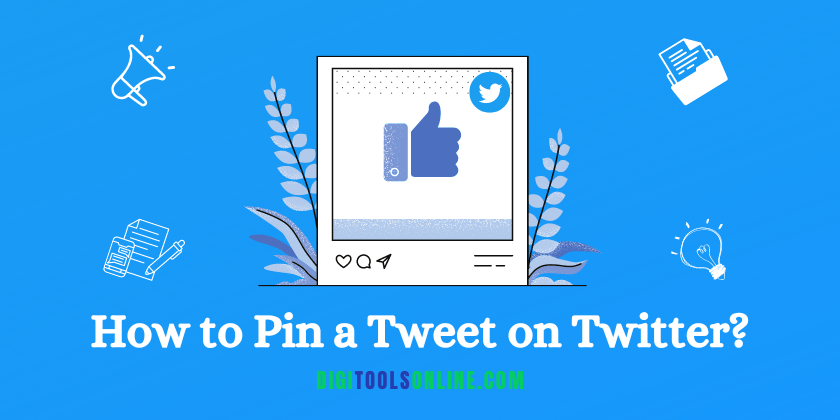
Many reporters, opinion leaders, and CEOs have pinned a Tweet to the top of their Twitter profiles. Pinning a Tweet makes the content permanently accessible, much like “pinning” an application to the computer’s taskbar. That’s why a lot of users like to Pin their most retweeted or otherwise significant Tweet. But what exactly are these items, and how precisely do you pin any tweet to the top of your Twitter profile?
If you use Twitter on a regular basis, you probably have a few tweets that you’ve “pinned,” or permanently moved to the top of your timeline. The tweet will live on the profile page until it is deleted. These tweets are known as “Pinned Tweets,” and they are widely regarded as one of the best ways to maintain a high profile on Twitter.
What is a Pinned Tweet? Introduction
First of all, a pinned Tweet is one that you have made visible at all times in the header of your Twitter feed. This is analogous to the “sticky” messages of yesteryear on online bulletin boards. Administrators may make announcements that would be seen by all by making them sticky. Otherwise, the message, like any other information, would be buried behind subsequent posts.
If you were to visit my Twitter profile, for instance, you would find a tweet that I had written a while back, but had pinned to the top so that it would receive the most views:
Sharing Tweets with Pins
Therefore, understanding how to pin a Tweet is crucial. You must first locate the desired Tweet before you can pin it. Then, select the curved triangle in the upper right corner of the Tweet to edit it. Selecting this brings up a submenu with additional customization choices for your Tweet. Select “pin to your profile page” from this option. Finally, once you’ve received confirmation, reload your profile to make sure the pinned tweet is shown prominently. If it isn’t, just start over from the beginning.
Keep in mind that the squished-in triangle only appears in the web-based Twitter client. Pinning a Tweet takes a somewhat different approach on mobile devices. You won’t be clicking the triangle next to your tweet, but rather the three dots. The distinction, in other words, is largely superficial. In any case, double-check your results. That’s how simple it is.
Tweet Unpinning Instructions
However, our interest in keeping a specific Tweet pinned may wane with time. For instance, throughout the last 18 months or so, public health officials have issued numerous different recommendations for how best to safeguard the general public. If they had the ability to pin Tweet, it would be rotated out on a regular basis.
Here are the steps to remove a tweeted pin.
To do this, first, navigate to your profile’s pinned tweet and click the ellipsis (…) in the tweet’s upper right corner. Choose the option to remove the pinned tweet from the menu. This will remove the tweet’s pinning and result in no tweets being pinned. You’ll need to unpin the previous Tweet if you only want to replace it. Create an entirely new Pin. If you know what you’re doing, it’s a breeze.
The Benefits of Pin Any Tweet
If you use Twitter or any other social media platform, you’ve probably seen that as time goes on, your earlier tweets are pushed further down the timeline. They may become less obvious to others who follow you or view your profile. Sometimes you might want a few of your tweets to always appear at the top of your timeline, where your followers can easily see them.
This is exactly what you can accomplish with a pinned tweet! This method guarantees that your chosen tweet will always appear first. I don’t see the use of pinning a tweet. Pinning a tweet can be useful for a variety of reasons. The first step is to see how many replies a tweet receives. Second, for various reasons, you may find yourself frequently returning to the tweet. Brands and digital marketers may have crafted the tweet to serve as a window into their operations or as a rebroadcast of recent success.
A single tweet can be pinned at a time. When you add a new tweet to your “pinned” list, the old one will be removed.
How to Pin a Tweet on an iOS or Android Device?
If you have questions about how to pin a tweet on Twitter’s web interface, the aforementioned steps are the best fit. However, given that the majority of us use Twitter on smartphones, it is quite easy to locate the options for pinning tweets on smartphones.
Curious about how to attach a tweet? These are the steps required to pin tweet on an Android or iOS device:
- Launch the Twitter application on your iOS or Android device.
- Access your profile
- Find the tweet you wish to attach to your profile.
- Tap the three-dot menu beside the desired tweet.
- Select the option to pin tweet to the profile from the context menu.
- Tap Pin on the next screen to validate your action.
- That suffices. Your tweet is immediately posted.
Which Types of Tweets Should You Pin to Your Profile?
Blog Posts
When pinning a remark, blog posts are an excellent option. However, it would be prudent to attach blog posts that provide substantial brand value to the general audience. This will ensure that the visitors to your profile find your content to be valuable and that they will return.
If you have your own blog, it may be beneficial to publicize the post with a pinned tweet. In addition to attracting followers to your Twitter account, the pinned tweet can also drive substantial traffic to your blog.
Novel Goods and Services
If you have recently launched a new product or service, pinning a remark about the product or service can be a great way to promote it. Creating a video tweet and pinning it can be an excellent long-term strategy.
This is a viable option for marketing your products and services. Posting Twitter videos of newly-launched products can be an excellent strategy for attaining additional success. Be sure to select posts and products with greater attention.
Pin your contact details
Pinning your contact information is yet another excellent option for providing you with exceptional customer service performance. It may be an excellent option for ensuring that your followers can easily contact you.
You can also demonstrate the effectiveness of your customer service through pinned tweets. While a large number of brands use pinned tweets to enhance the quality of customer service, you can make greater use of the service.
A forthcoming event
Everyone should post on their blog/website and social media about forthcoming events in which they will be participating. This holds true whether they are participants, organizers, or sponsors of the event. And while the majority of businesses distribute this type of corporate news via email newsletters, smaller entities may not have one. Even if a newsletter exists, tweeting announcements increases their visibility. If the Tweet is pinned as well, that’s even better.
Promoted tweet
Brands sponsor Twitter because it yields results. Whether they want to increase sales or brand recognition, your ability to do this effectively is the key to obtaining additional sponsorships. By pinning your Tweet, you will increase the likelihood that your campaign will be wildly successful.

